I am wanting to see if there is a way to put a hardstop on users entering inactive part numbers on sales orders. At the moment, if a part number is inactive, they will get a pop up saying its inactive, but are able to continue entering the part number after they press OK on the pop up. Any ideas?
You could write a BPM with a condition of part number change. Look up the part record and if the part is inactive, throw an exception.
Otherwise, you can write a customization that would do something similar. You would tie it to the Change event or OnLeave event of the text box and then do the lookup and prevent the user from exiting the text box. Or tie it to the save event and before allowing the save, look up the parts and if one is inactive, don’t allow the save.
Fred,
Thank you for the response, does it matter that the inactive flag is not linked to any data base table?
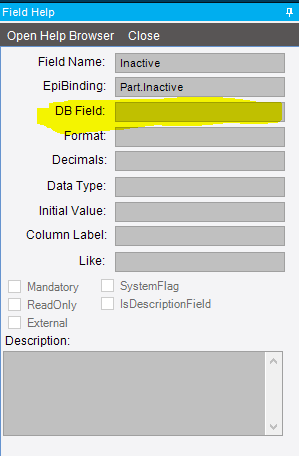
it is stored in the database on the Part table in the Inactive field. So you can get to it. If you are doing a customization, you can do a Foreign Key View over to Part from PartDtl and that will get you the Inactive flag as well.
Another idea would be to try a Data Directive on OrderDtl or OrderRel table, that triggers on the Firm flag changing from false to true. This way the built-in warning to the user could behave as normal, and the user could continue to enter the other details of the order line/release, but would be unable to firm-up the line until the condition of the inactive part is cleared up by (1) changing the part number to an active part or (2) having the appropriate personnel change the Inactive flag to false in the part master.
….Monty.
Monty Wilson
ERP Product Liaison
Epicor Users Group
Monty.Wilson@epicorusers.org
Reply
Enter your username or e-mail address. We'll send you an e-mail with instructions to reset your password.
