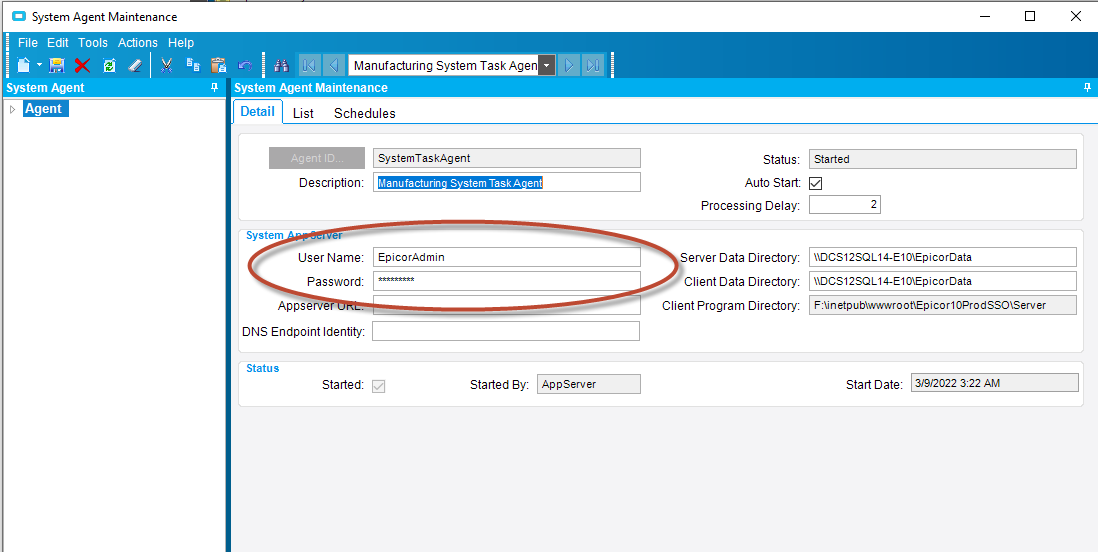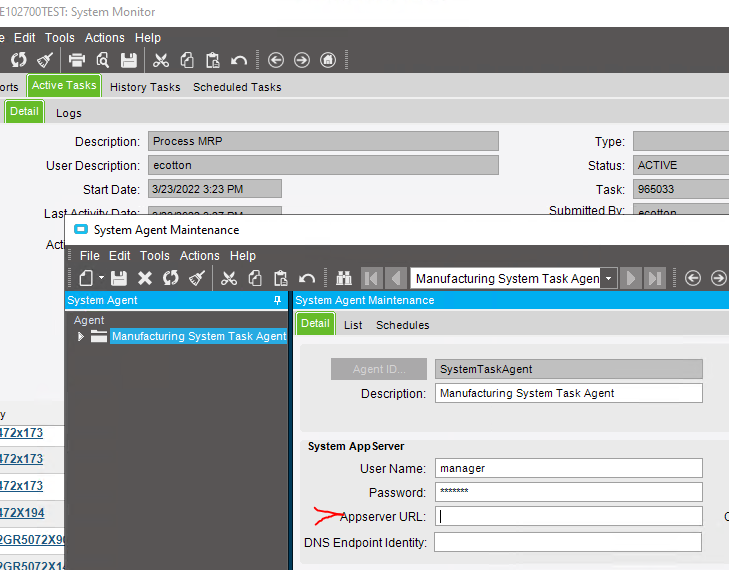10.2.700
We have our evaluation upgrade server in place, and it’s running all programs normally and printing is working as well. But when we run MRP, we receive the error below. I searched this forum for the keywords, and it was from a company upgrading from 9.05 to 10.2, but unfortunately they only posted basically “we found the answer” without giving the technical details. Have any of you ever done an upgrade, and trying to run MRP in the new system, had the socket refuse to process? It’s sticking on “deleting transfer order suggestions” which I think is the first thing it tries to do.
Thanks
...Monty.
"E102700TEST": A communication error occurred trying to run task ID 965021 for agent "SystemTaskAgent" on the application server (User: "mwilson", Task Description: "Process MRP").
If this continues to happen investigate if you need to increase the receive and send timeouts in your web.config.
Error details:
System.ServiceModel.CommunicationException: The socket connection was aborted. This could be caused by an error processing your message or a receive timeout being exceeded by the remote host, or an underlying network resource issue. Local socket timeout was '1.00:00:00'. ---> System.IO.IOException: The read operation failed, see inner exception. ---> System.ServiceModel.CommunicationException: The socket connection was aborted. This could be caused by an error processing your message or a receive timeout being exceeded by the remote host, or an underlying network resource issue. Local socket timeout was '1.00:00:00'. ---> System.Net.Sockets.SocketException: An existing connection was forcibly closed by the remote host
at System.Net.Sockets.Socket.Receive(Byte[] buffer, Int32 offset, Int32 size, SocketFlags socketFlags)
at System.ServiceModel.Channels.SocketConnection.ReadCore(Byte[] buffer, Int32 offset, Int32 size, TimeSpan timeout, Boolean closing)
--- End of inner exception stack trace ---
at System.ServiceModel.Channels.SocketConnection.ReadCore(Byte[] buffer, Int32 offset, Int32 size, TimeSpan timeout, Boolean closing)
at System.ServiceModel.Channels.SocketConnection.Read(Byte[] buffer, Int32 offset, Int32 size, TimeSpan timeout)
at System.ServiceModel.Channels.DelegatingConnection.Read(Byte[] buffer, Int32 offset, Int32 size, TimeSpan timeout)
at System.ServiceModel.Channels.ConnectionStream.Read(Byte[] buffer, Int32 offset, Int32 count)
at System.Net.FixedSizeReader.ReadPacket(Byte[] buffer, Int32 offset, Int32 count)
at System.Net.Security.NegotiateStream.StartFrameHeader(Byte[] buffer, Int32 offset, Int32 count, AsyncProtocolRequest asyncRequest)
at System.Net.Security.NegotiateStream.ProcessRead(Byte[] buffer, Int32 offset, Int32 count, AsyncProtocolRequest asyncRequest)
--- End of inner exception stack trace ---
at System.Net.Security.NegotiateStream.ProcessRead(Byte[] buffer, Int32 offset, Int32 count, AsyncProtocolRequest asyncRequest)
at System.Net.Security.NegotiateStream.Read(Byte[] buffer, Int32 offset, Int32 count)
at System.ServiceModel.Channels.StreamConnection.Read(Byte[] buffer, Int32 offset, Int32 size, TimeSpan timeout)
--- End of inner exception stack trace ---
Server stack trace:
at System.ServiceModel.Channels.StreamConnection.Read(Byte[] buffer, Int32 offset, Int32 size, TimeSpan timeout)
at System.ServiceModel.Channels.SessionConnectionReader.Receive(TimeSpan timeout)
at System.ServiceModel.Channels.SynchronizedMessageSource.Receive(TimeSpan timeout)
at System.ServiceModel.Channels.TransportDuplexSessionChannel.Receive(TimeSpan timeout)
at System.ServiceModel.Channels.TransportDuplexSessionChannel.TryReceive(TimeSpan timeout, Message& message)
at System.ServiceModel.Channels.SecurityChannelFactory`1.SecurityDuplexChannel.TryReceive(TimeSpan timeout, Message& message)
at System.ServiceModel.Dispatcher.DuplexChannelBinder.Request(Message message, TimeSpan timeout)
at System.ServiceModel.Channels.ServiceChannel.Call(String action, Boolean oneway, ProxyOperationRuntime operation, Object[] ins, Object[] outs, TimeSpan timeout)
at System.ServiceModel.Channels.ServiceChannelProxy.InvokeService(IMethodCallMessage methodCall, ProxyOperationRuntime operation)
at System.ServiceModel.Channels.ServiceChannelProxy.Invoke(IMessage message)
Exception rethrown at [0]:
at System.Runtime.Remoting.Proxies.RealProxy.HandleReturnMessage(IMessage reqMsg, IMessage retMsg)
at System.Runtime.Remoting.Proxies.RealProxy.PrivateInvoke(MessageData& msgData, Int32 type)
at Ice.Contracts.RunTaskSvcContract.RunTask(Int64 ipTaskNum)
at Ice.Proxy.Lib.RunTaskImpl.RunTask(Int64 ipTaskNum) in C:\_Releases\ICE\ICE3.2.700.0\Source\Shared\Contracts\Lib\RunTask\RunTaskImpl.cs:line 155
at Ice.TaskAgentCore.ServiceCaller.<>c__DisplayClass34_0.<RunTask_RunTask>b__0(RunTaskImpl impl)
at Ice.TaskAgentCore.ImplCaller.RunTaskImplCaller`1.<>c__DisplayClass4_0.<Call>b__0(TImpl impl)
at Ice.TaskAgentCore.ImplCaller.RunTaskImplCaller`1.Call[TResult](Func`2 doWork, ExceptionBehavior communicationExceptionBehavior, ExceptionBehavior timeoutExceptionBehavior)
at Ice.TaskAgentCore.ImplCaller.RunTaskImplCaller`1.Call(Action`1 doWork, ExceptionBehavior communicationExceptionBehavior, ExceptionBehavior timeoutExceptionBehavior)
at Ice.TaskAgentCore.ServiceCaller.RunTask_RunTask(Int64 sysTaskNum, ExceptionBehavior communicationExceptionBehavior, ExceptionBehavior timeoutExceptionBehavior)
at Ice.TaskAgentCore.ScheduleProcessor.CallServiceAction(SysTaskRow sysTaskRecord, SysTaskParamRow companyParamRecord, ServiceCallArguments serviceCallArguments)
Best answer by mwilson
View original