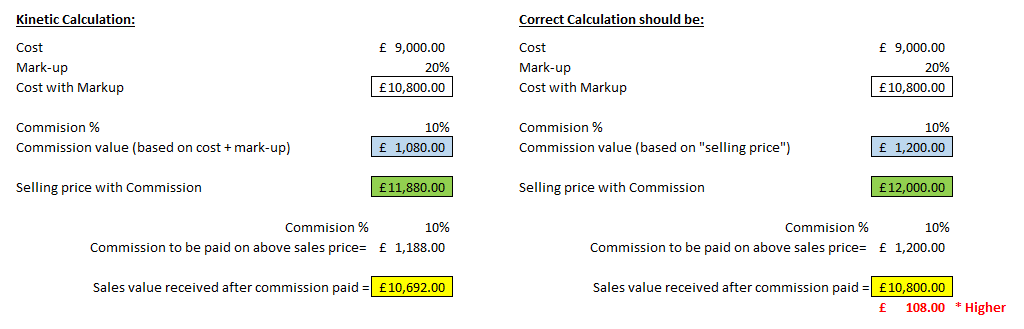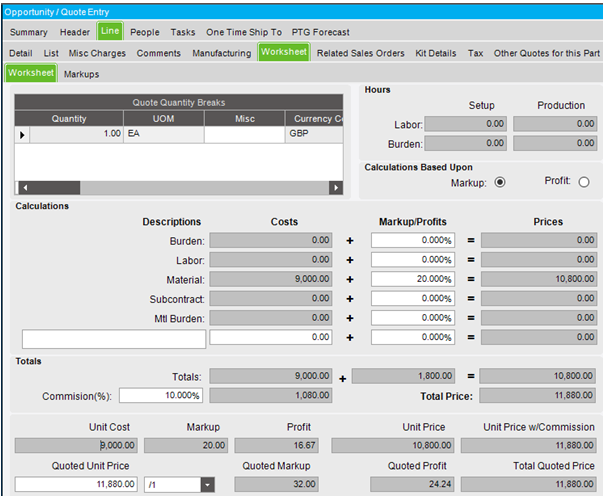We have noticed a problem with the Commission calculation under Quote Entry, Worksheet Tab.
As commission is paid on the final sales price, the unit price to be quoted including commissioning (to ensure you get the desired mark-up or profit) should be:
(Cost of part with mark-up) / ( 1 - Commission Rate)
However it seems to be calculating as:
(Cost of part with mark-up) * ( 1 + Commission Rate)
So once the sales commission is paid, the amount of sales value that we receive is less than it should be.
The commission calculation should ensure that, after commission is paid, we receive the full sales value (which is the cost plus the mark-up).
See comparison of how Kinetic is calculating commission and how it should be calculated to ensure that we receive the full sales value (which is the cost plus the mark-up).