I am trying to set up MRP to run every night and can not find how to set it up. Does any one have a list of the steps?
You might need to create a ‘process set’ … and then schedule the process set using ‘Schedule Process Set’. The process set would have at least one task: ‘Process MRP’.
It can be as easy as selecting a Schedule at the bottom of the Process MRP screen, clicking the “Recurring” checkbox, and then clicking the Process icon.
Schedules are added through the System Agent, if you don’t have any.
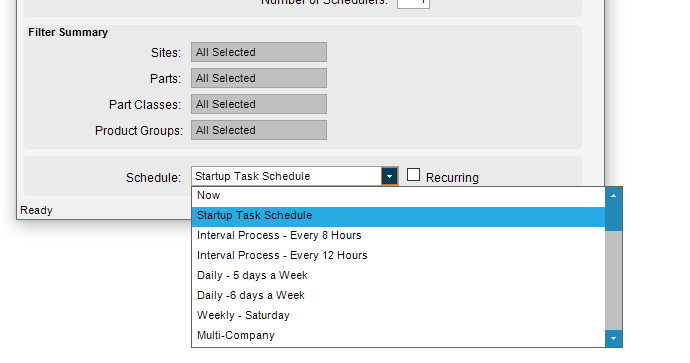
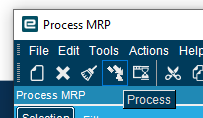
The above items are correct, but the 2nd item shows a list of schedules.
These first need to be setup through the System agent.
System Setup>System Maintenance>System Agent
Once the agent is set, you can use the drop down menu on MRP>Schedule to run.
I have ours set to run at 1:00 am, nightly
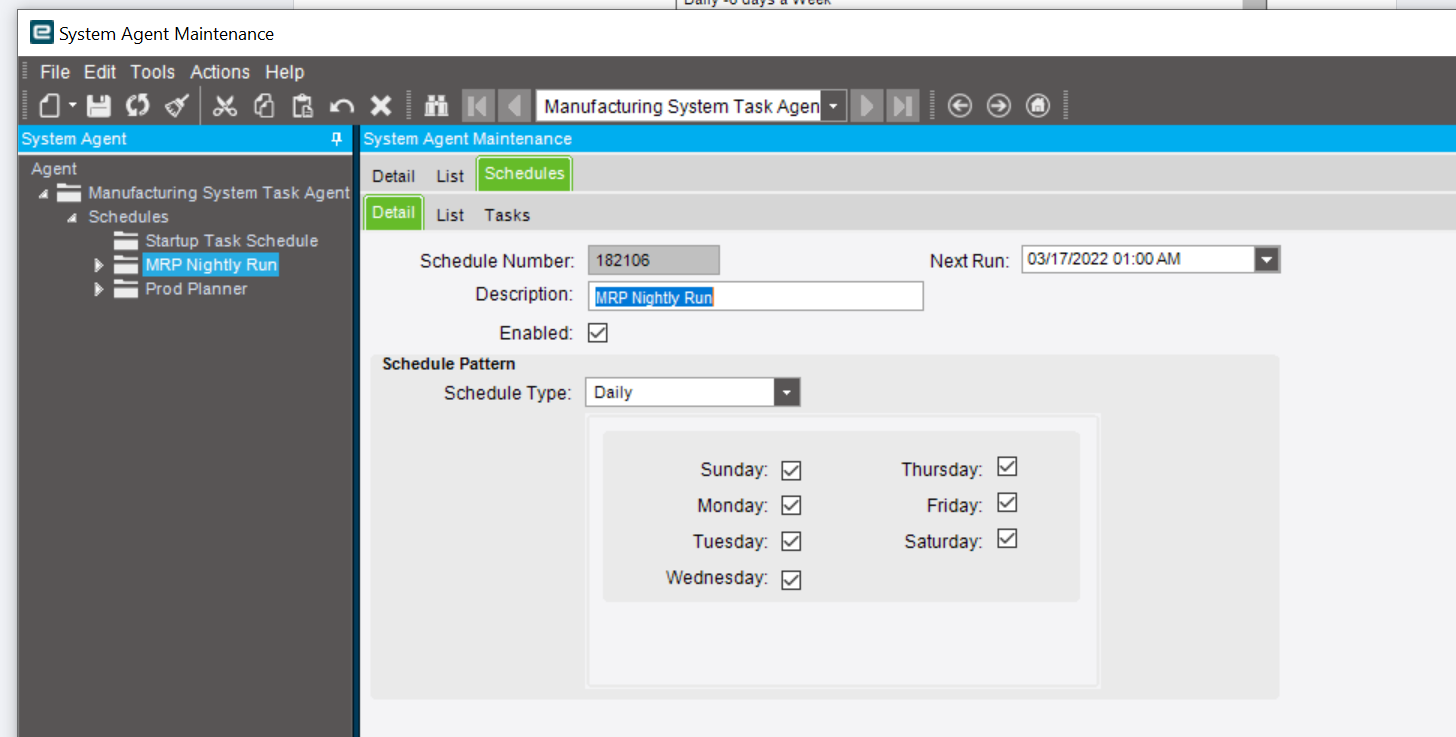
Thank you, I was missing setting it up in System Agent...
Reply
Enter your username or e-mail address. We'll send you an e-mail with instructions to reset your password.
