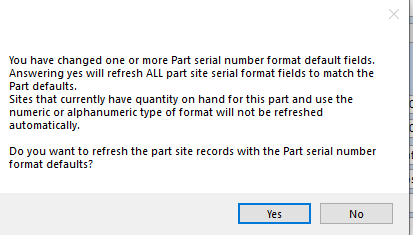Our serial number format for the part in question is Numeric Only, with a crafted Prefix. On one part, and only one part, the serial number format is as shown below (it’s the same as for several other parts which are working correctly) in Test, when I do a quick job entry for this part, then go into Serial Number Assignment and try to create a part number for the job, it’s trying to create an unformatted numeric serial number like 000000000000000000000004 rather than autoP-autoR-S10182-autoD0004 for example. When I go through the exact steps with another part number, it suggests the properly constructed serial number. And side by side, the two serial number format screens are identical.
The erring part has no stock on hand in Test, and no existing serial numbers.
Any ideas what could be causing Epicor to ignore my prefix for this item?
Thanks much
..Monty.
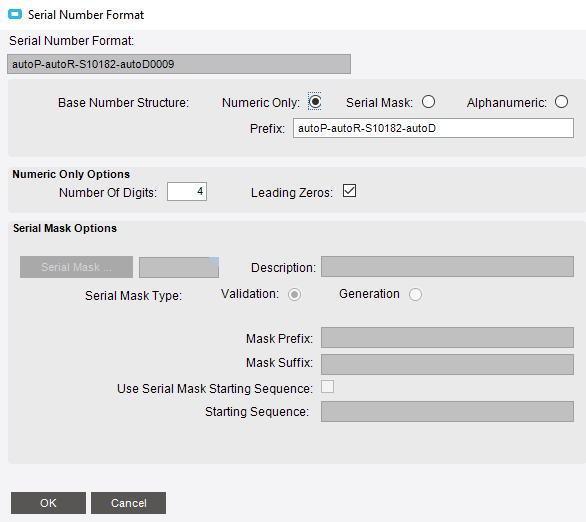
Best answer by al
View original