We are considering an upgrade to the latest version E10. but feel rather paralysed by the perceived enormity of the task. mainly as we have a lot of customizations, with poor documentation on them, so feel the conversion and testing effort could be big for that. see below
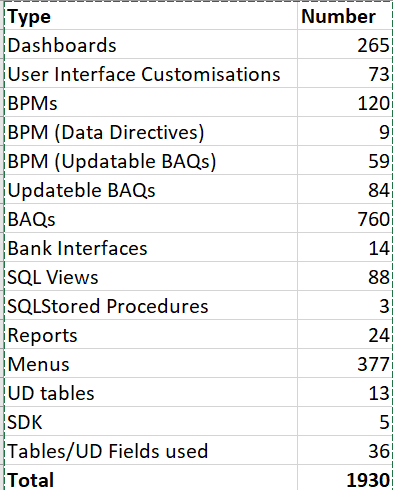
Most of the BPMs have ABL code
We are unsure what customisations are still needed or made redundant by new functionality in E10, so may need to go through quite a big analysis effort to work that out.
So my questions
- Compared to other people who have upgraded is the number of customisations normal?
- How feasible would it be to consider this a more of a reimplementation and just convert the data and then work out where we need to customise and reimplement
Thanks everyone
