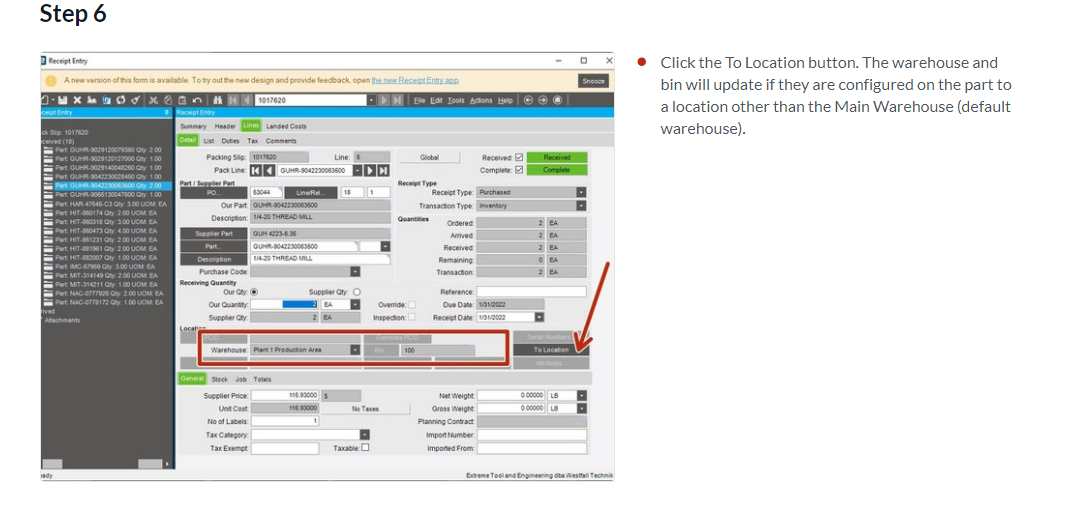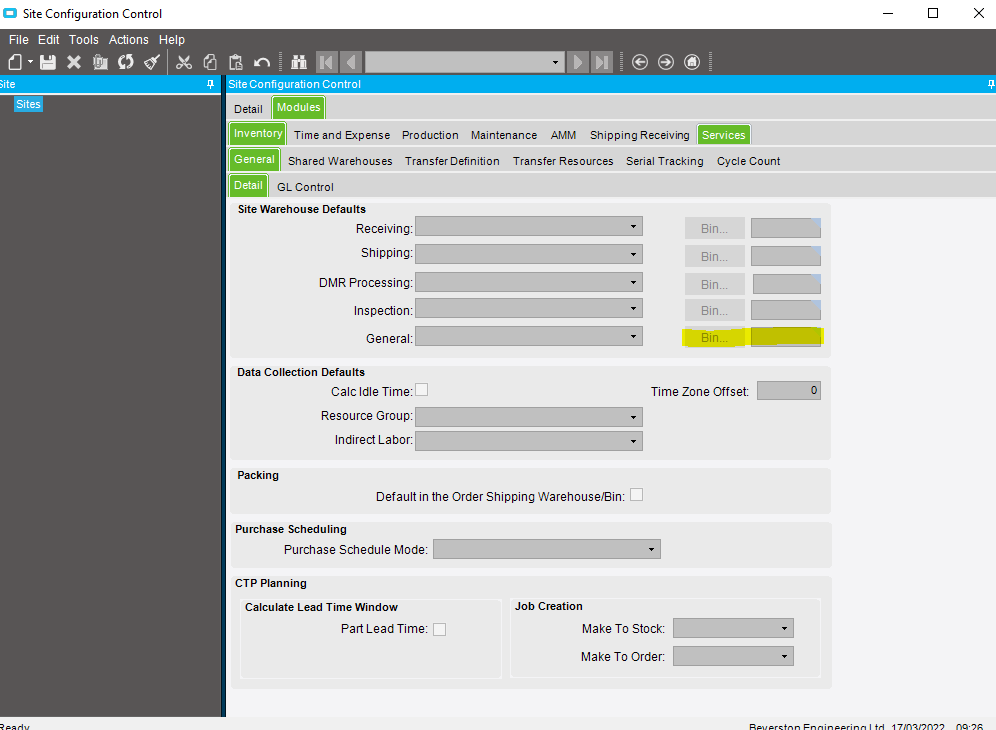10.2.700
We are setting up a new 10.2 system and have tried to set up the warehouses and bins as closely as possible to the current state system. In Receipt Entry, with my created packer open, I create a new receipt line, pull-in the line/release, and mark it received, the default warehouse is shown. I can choose a bin within that warehouse, no problem. Then when I try clicking the Save icon, I see the error, “A valid warehouse is required.” Is there something about warehouses I have to configure, to allow them to receive these items? Thanks,
….Monty.
Best answer by wayne.welsch
View original